Demartek SSD Deployment Guide
27 August 2012
By Dennis Martin, Demartek President
Solid state storage is transforming the entire computing industry. Solid state storage has completely revolutionized consumer electronics products, replacing spinning disk drives in virtually every category of consumer devices. This same enthusiasm for solid state storage has moved into the data center. Because of this interest, Demartek has produced this Demartek SSD Deployment Guide 2012-Q2, one in a series of technology deployment guides.
This guide is designed for managers and technical professionals within IT departments who are exploring the possible benefits of SSD technology or who are looking for actual deployment examples of SSD storage solutions. The Demartek SSD Deployment Guide is designed to provide basic information about SSDs and practical guidance for planning and deploying SSD technology and products. This is primarily a technical document, including information about the types of solid state media that are available, form factors, deployment examples, and more.
Update 1 June 2012 — During the first 30 days that this report was available, we had more than 1000 downloads of this report.
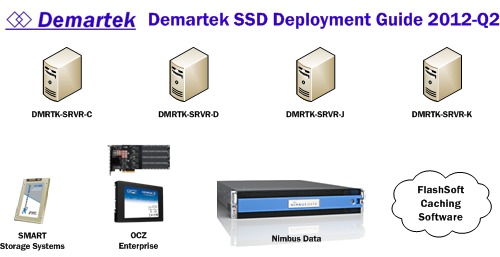
|

View the Demartek SSD Deployment Guide 2012-Q2 (PDF, 1885 KB) 
Demartek SSD Deployment Guide 2012-Q2 |
- OVERVIEW
- Audience
- Objectives of this Guide
- About Demartek
- Introduction
- Demartek Deployment Guides
- Demartek Lab Notes
- BASIC STORAGE ARCHITECTURES
- Direct-Attached Storage (DAS)
- Network-Attached Storage (NAS)
- Storage Area Network (SAN)
- Unified Storage
- Demartek Storage Interface Comparison
- SSD Technology Overview
- DRAM SSD Technology
- NAND Flash Technology
- NAND Flash Characteristics
- NAND Flash and NOR Flash
- NAND Flash Types: SLC and MLC
- NAND Flash Endurance
- Enterprise MLC (eMLC)
- NAND Flash Die Size Reduction
- JEDEC Endurance Standards
- Over-Provisioning
- Remaining Life
- NAND Flash Performance
- Preconditioning
- NAND Flash Cost
- NAND Flash Media Sanitization
- SSD Form Factors
- SSD-specific Form Factor
- mSATA
- μSSD
- 2.5-inch PCIe
- Disk Drive Form Factor
- Dimensions
- Hybrid Drive
- Interfaces
- PCIe Card Form Factor
- Dimensions
- Capacities
- Power
- DIMM Form Factor
- Traditional Disk Arrays
- All-flash Arrays
- Performance
- Host Interfaces
- Power Consumption
- Caching Appliances
- Data Placement
- SSDs as Primary Storage
- Automated Tiering Solutions
- Chunk Size
- SSD Caching
- SSD Caching Workloads
- Write-through Cache vs. Write-back Cache
- Read/Write “Flip”
- Multiple SSD Caching Solutions
- Operating System Behavior with NAND Flash SSDs
- Trim
- UNMAP
- Garbage Collection in External Storage Systems
- Test Environment for this Guide
- Workload Tests
- Synthetic Workloads
- Real-World Workloads
- Vendor Products Tested for this Guide
- Server Specifications
- Network Infrastructure
- FlashSoft SE SSD Caching Software
- Managing SSD Cache with FlashSoft SE
- Tests run with FlashSoft
- IOmeter on Windows
- TPC-C like Workload and Different Cache Sizes
- Nimbus Data S-Class All Flash Array
- Tests run with Nimbus Data
- OCZ PCIe and SATA SSDs
- Tests run with OCZ SSDs
- Configuration 1 – PCIe SSD vs. 8Gb Fibre Channel Storage
- Configuration 2 – Drive Form Factor
- SMART Storage Systems SSDs
- Tests run with SMART Storage Systems XceedStor 500S SSDs
- TPC-C like Workload Results
- Exchange Jetstress Results
- Legal and Trademarks


 We are pleased to announce that Principled Technologies has acquired Demartek.
We are pleased to announce that Principled Technologies has acquired Demartek.