Demartek Comments on the 2014 International CES
Updated 15 January 2014
By Dennis Martin, Demartek President
I had the opportunity to spend a day at the 2014 International CES® in Las Vegas last week. My primary goal in attending was to gain some insight into future technologies that may have an impact in datacenter environments during the next year or so. Of course, I also found a few moments to take a peek at a few of the newer consumer gadgets.

Name Change
First, the official name of the event is “International CES” or “CES”. The organizers, the Consumer Electronics Association (CEA) no longer use the words “consumer electronics show” when referring to this event, and they have provided this guidance in several press releases over the last few months. This might be to make things simpler, or it might be that an increasing number of products on display here are not directly for consumers in their home, but have commercial applications.
Size and Categories of Exhibits
 The organizers said that this is the largest CES to date, with more than 3250 exhibitors, 1.92 million square feet
of exhibit space and total attendance of approximately 150,000 people. Although I certainly did not have time to
view the entire show floor which spanned several locations, I can say that there were many people in attendance,
and I was pleased to see that some of the companies had much larger booths than in previous years. In the lobby
of the Central Hall were many general interest displays and exhibits. In one area, there was a control center
monitoring the world wide social media mentions of CES 2014, showing social media heat maps, brand mentions and more.
The organizers said that this is the largest CES to date, with more than 3250 exhibitors, 1.92 million square feet
of exhibit space and total attendance of approximately 150,000 people. Although I certainly did not have time to
view the entire show floor which spanned several locations, I can say that there were many people in attendance,
and I was pleased to see that some of the companies had much larger booths than in previous years. In the lobby
of the Central Hall were many general interest displays and exhibits. In one area, there was a control center
monitoring the world wide social media mentions of CES 2014, showing social media heat maps, brand mentions and more.
Some of the interesting categories of exhibits included automobiles, digital health and fitness, 4K displays, robotics and 3D printing. Of course there were many mobile devices including smart phones, tablets and lightweight laptop computers. Another undertone throughout much of the show was power consumption and energy efficiency. One obvious difference from previous CES events was the number of major worldwide automobile manufacturers exhibiting, and the number of cars on the show floor. There was some discussion of whether the automotive industry was better represented than Silicon Valley.
UHD (4K) Televisions and Display Sizes
When entering the central hall of the Las Vegas Convention Center (LVCC), it seemed that Ultra High Definition (UHD) televisions and displays were everywhere. UHD, also known as 4K, is the name of the displays that have a 16:9 aspect ratio with a minimum resolution of 3840x2160. Some simple math reveals that this is four times the resolution of a 1080p display. I saw 4K displays starting at approximately 50 inches in size and as large as 105, 110 and 120 inches. I didn’t inquire about prices for these very large displays, but I understand that the smallest of the 4K displays are expected to be available for less than $1000 this calendar year from some of the manufacturers. I also saw at least one very nice 4K projector. Although these displays look very nice, at the smallest of the 4K display sizes I’m not sure that I could tell the difference between a 1080p display and a 4K display. In the larger sizes, however, 4K does look very sharp and crisp, and as the amount of native 4K content increases over time, the 4K displays will probably do well.
Some of the vendors were showing curved displays, including Panasonic who were showing both concave and convex units. Several of the vendors were also showing video walls that ranged from 3.5 mm to 6 mm thick, which is less than ¼ inch in thickness. Since I have neither curved walls nor 105-inch open spaces on walls in my house, I began to think about the uses for the 4K displays, the curved displays and the video walls. Many of the applications for these displays do not appear to be intended for consumer use in the home. Instead, many of these units would work very nicely in commercial environments, public spaces and by those who advertise to consumers.
I saw another interesting display size in a few booths, known as Ultrawide QHD. These displays have an aspect ratio of 21:9, and are designed to replace the dual-monitor arrangements that have become common, or at least not so unusual in the workplace. These Ultrawide QHD displays seem to appeal to video editors and others who prefer lots of width in their displays. For those wanting a single display, this would have its appeal, but with my two 1080p monitors on my desk at the office, both of which have an aspect ratio of 16:9, I have an effective aspect ratio of 32:9 on my desktop, which works well for me and for the others in our office who have dual monitors.
I also saw a number of smaller devices such as tablets with 1080p displays. At the smallest sizes, 1080p might not be distinguishable to the human eye from the more common 720p, but having 1080p displays in most form factors would make it simpler for content providers. Eventually 1080p may become the minimum resolution for most displays.
At least one of the tablet manufacturers was touting an increased bezel size relative to the size of the tablet, so that the tablet could be held in one hand, in the vertical, or portrait mode, and have the maximum possible size for the display. It’s nice to see manufacturers paying increased attention to the human factor for these types of devices.
USB 3.1 (10 Gbps) and USB Power Delivery
One of the specific technologies I wanted to see at this year’s CES was the new USB 3.1. Expected to become available in products by the end of calendar year 2014, USB 3.1 doubles the speed of the current USB 3.0 (SuperSpeed) products to 10 Gbps from 5 Gbps. Since we frequently run performance tests in our lab, I was pleased to see a prototype USB 3.1 demonstration that was showing 10 Gbps performance at multiple block sizes. USB 3.1 running at 10 Gbps is fast enough to drive a 4K (UHD) display. At 10 Gbps, USB 3.1 has the potential to operate in datacenter environments, or provide a datacenter-like experience to portable devices. One of the changes with USB 3.1 is the move to a new, more efficient encoding scheme of 128b/132b. We explain encoding schemes in our popular Storage Interface Comparison reference page, so I won’t explain it here, other than to say that faster interfaces typically use more efficient encoding schemes, and the encoding scheme used for USB 3.1 provides improved error performance over older versions of USB.
USB 3.1 includes the Power Delivery (PD) specification that can transmit or draw as much as 100 watts of power. I saw two different prototype configurations showing a laptop computer plugged into a video display via USB 3.1. While connected, the laptop was being charged by the video display and the laptop was sending a video signal to the display. When disconnected, the laptop began running on its internal battery, and the display went dark. This shows the bi-directional nature of USB 3.1, with the laptop computer receiving a charge from the video display, while sending the video signal to the display.
USB 3.1 cables will use a new “type C” connector. The type C connector will be relatively small, similar in size to the “micro-USB” connectors that we see today. With the older USB type A and type B connectors, one connector is used for devices such as printers and scanners, and a different connector is used for the host computer or USB hub. With USB 3.1, the new type C connector will be used at both ends for hosts and target devices. No more wishing for the “other” type of connector on the USB cable anymore. A USB 3.1 signal can carry audio, video, data and power.
Media Agnostic (MA) USB is the effort to separate the USB protocol from the physical interface so that USB will be capable of transmission over WiFi and other transports. You won’t hear much about MA-USB specifically, but it will start appearing in products over the next year or so, with completion of the specification expected by the end of Q1 2014. For example, in September 2013, it was announced that the WiGig (multi-gigabit wireless) serial extension specification will be used for wireless USB. It will support all versions of USB, including USB 3.1. The WiFi Alliance and the USB Implementors Forum (USB-IF) are working together to make this happen.
The USB folks are working to make a USB cable the universal cable for data and power. The ubiquitous USB cables and connectors are increasingly being used to deliver data and power to battery operated devices such as mobile phones, tablet computers and laptop computers. The addition of higher amounts of power and faster transmission speeds may help USB cables become the universal cables.
Wireless Power and Competing Standards
 Wireless power is a way to charge battery-powered devices without cables. There are three competing standards to deliver
wireless power: the Alliance for Wireless Power (A4WP), the Power Matters Alliance (PMA) and the the
Wireless Power Consortium (WPC). The Alliance for Wireless Power uses magnetic resonance while the Power Matters
Alliance uses inductive charging. At this year’s CES, the Wireless Power Consortium announced that it is adding support
for magnetic resonance to its existing standard that uses inductive charging.
Wireless power is a way to charge battery-powered devices without cables. There are three competing standards to deliver
wireless power: the Alliance for Wireless Power (A4WP), the Power Matters Alliance (PMA) and the the
Wireless Power Consortium (WPC). The Alliance for Wireless Power uses magnetic resonance while the Power Matters
Alliance uses inductive charging. At this year’s CES, the Wireless Power Consortium announced that it is adding support
for magnetic resonance to its existing standard that uses inductive charging.
These wireless power charging solutions allow a device, such as a mobile phone, tablet computer or other similar device to recharge its battery by simply placing the device in the general vicinity of the charging station or mat, with no need to connect a cable. These recharging technologies work through various surfaces such as wood or glass. The magnetic resonance technology also works through metal surfaces.
The big question, as whenever there are competing technology standards, is which one will get significant market share first? It’s still early, but things are beginning to take shape. In addition to mobile device makers showing interest, we’re seeing interest from a wide variety of others such as automotive and furniture manufacturers. Each of the three competing wireless power standards have a number of participating companies, and some manufacturers participate in more than one of these wireless power groups.
 The standard I’m most familiar with is the Wireless Power Consortium and its Qi (“Chee”) standard. There are now
400 Qi-certified products on the market today, including the Google Nexus 7, the Samsung Galaxy S4 and several other
models of mobile phones. Two dozen models of phones either have direct support of Qi or have separately available
battery covers or cases that support Qi. Toyota, Jeep, Mercedes-Benz, and other automobile manufacturers have announced
support for the Qi technology in some of their vehicles. The Wireless Power Consortium booth at this year’s CES was
considerably larger than the first time I visited their booth in 2011.
The standard I’m most familiar with is the Wireless Power Consortium and its Qi (“Chee”) standard. There are now
400 Qi-certified products on the market today, including the Google Nexus 7, the Samsung Galaxy S4 and several other
models of mobile phones. Two dozen models of phones either have direct support of Qi or have separately available
battery covers or cases that support Qi. Toyota, Jeep, Mercedes-Benz, and other automobile manufacturers have announced
support for the Qi technology in some of their vehicles. The Wireless Power Consortium booth at this year’s CES was
considerably larger than the first time I visited their booth in 2011.
With the number of devices that already support Qi, the 190-plus member companies, their announcement of support for magnetic resonance, and that they will make it backward compatible with their existing inductive charging technology, I believe that the Wireless Power Consortium standard may be the front-runner in the wireless power standard race.
Robotics
I saw several types of robots and drones on the show floor. These included flying drones such as helicopters and ground drones and others such as window cleaners and the robots that have a more human-like appearance. The flying drones were equipped with cameras and are being used for all sorts of terrain mapping applications. The Parrot booth had two stages where they showed synchronized flying helicopters with quad rotors, highlighting their programmed flight patterns. One of their ground drones rolls on wheels, has a camera, and can jump almost two feet high on command.
Flying drones are advancing beyond simply hobby aircraft, and the FAA is working on future regulations and standards for unmanned aircraft systems in the USA. Of course, there are some privacy concerns with camera-mounted drones flying around. With Amazon.com’s recent announcement to use drones to deliver products by 2015, this year should be a very interesting one.
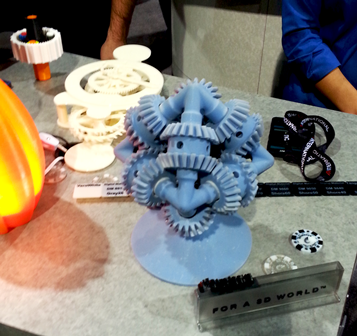
3D Printing
3D printing has grown so much in the last three years that there is an entire section of the show floor dedicated to 3D printing. Back at 2011 CES, I saw a company called MakerBot that had a small booth showing a technology to make three-dimensional objects from plastic. MakerBot had a huge booth at this year’s event, and many more companies are now producing 3D printers. Today’s 3D printers are still limited to one color, but can “print” in various types of plastic, metal and one company even prints in chocolate.
This industry is exploding and is finding numerous applications from toys and games, to prototype development to production of industrial parts. In one booth, I saw the set of gears shown in the photo that actually work together as I was able to move one gear and the others worked perfectly.
Networking — Gigabit WiFi and Linksys
Gigabit WiFi was well-represented at this year’s CES, as many companies were showing their 802.11ac WiFi routers. 802.11ac products run WiFi at gigabit speeds, providing up to 1.3 Gbps on the 5 GHz band and 600 Mbps on the 2.4 GHz band, while maintaining backward compatibility with 802.11b/g/n technologies. 802.11ac is also making its way onto motherboards and portable adapters, so that gigabit WiFi connections are available in almost any form factor. Gigabit WiFi is more expensive than the older technologies, but does provide additional wireless bandwidth for viewing HD movies and other applications. However, as with any WiFi technology, your particular connection speed will depend on several factors, including your distance from the router, number of walls between you and the router, the number of other people accessing the same router, number of other nearby routers, etc.
It was nice to see that Belkin is re-energizing the once-popular Linksys home networking brand of products and will be expanding their enterprise networking business. Belkin completed their acquisition of Linksys in March 2013. It’s good to have competition in the business Ethernet networking marketplace. I was shown their business Ethernet switches and given high level roadmap of some of their plans for datacenter products for 2014, and they will be strengthening this product line after very little activity while Linksys was owned by Cisco.
Small Servers

I’ve been following Xi3 for some time now, and there is every indication that they have grown over the last few years. Xi3 makes very small form factor computers and servers that fit into the palm of your hand. Back in 2011, I found their booth, which was small and in a remote corner of the CES show floor. This year, their booth was much larger and in a better location. They also had many more people staffing their booth.
They were highlighting their enterprise and industrial computing applications for their very small servers. Their X7A Modular system includes a quad-core processor, 8GB RAM, dedicated graphics processing, internal SSD storage, one Ethernet port, USB 3.0 ports, eSATA ports and HDMI/DisplayPorts, consumes only 30 watts and fits onto one hand. I’m told to expect a newer model with more memory and dual Ethernet ports soon. Imagine running a web server, small database server or other important application server in this tiny footprint. Now imagine running a farm of these servers in a datacenter.
Thunderbolt™
Intel was showing their Thunderbolt 2 technology in their booth. Thunderbolt is an I/O interface that carries DisplayPort (HD video and HD audio) and PCI Express data bidirectionally over a single cable. The original Thunderbolt ran at 10 Gbps, and Thunderbolt 2 doubles that rate to 20 Gbps. Thunderbolt 2 enables simultaneous 4K video file transfer and display. Using a Thunderbolt connection, up to six (6) devices can be daisy-chained together. Thunderbolt can also be used to transmit up to 10 watts of power to a device.
After a somewhat slow start a few years ago, Thunderbolt has begun to gain traction, with cameras, storage units and other devices now available from dozens of manufacturers. Thunderbolt is also now available on many motherboards from a variety of manufacturers.
One popular application of Thunderbolt technology is to combine a video camera, laptop computer and storage device all connected via Thunderbolt. HD or 4K video can be captured, edited and stored all using very easy to use connections.
Because Thunderbolt 2 runs at 20 Gbps, I can easily see it appearing in some datacenter environments in the future. Because of this, we will be adding Thunderbolt to our popular Storage Interface Comparison reference page.
Portable Video Cameras
Portable video cameras mounted on helmets and a variety of other items were seemingly everywhere. Just about anything that moves can have a camera mounted to it. This provides for some very interesting angles for would-be cinematographers, and helps to generate increasing amounts of data that need to be stored. Vacation videos have never been better!

CES Innovations Awards
This year saw some very exciting new products that received innovation awards. The full list is available at www.cesweb.org/innovations.aspx, which I would encourage you to browse. One of my favorites is the Brunton Hydrogen Reactor™ that combines hydrogen and oxygen to generate electricity.
Adopting New Technologies
Last weekend I built a new desktop computer for my home use, and can now take advantage of two of the technologies mentioned above: 802.11ac and Thunderbolt. When I installed Windows 8.1, it displayed a message about discovering my home WiFi network. At first I was a bit surprised about the network discovery because I hadn’t connected an Ethernet cable or the WiFi external antenna, but apparently it was close enough to my WiFi router to receive a signal even without the antenna. This particular motherboard also has Thunderbolt on it. I believe that both will become more common throughout 2014.
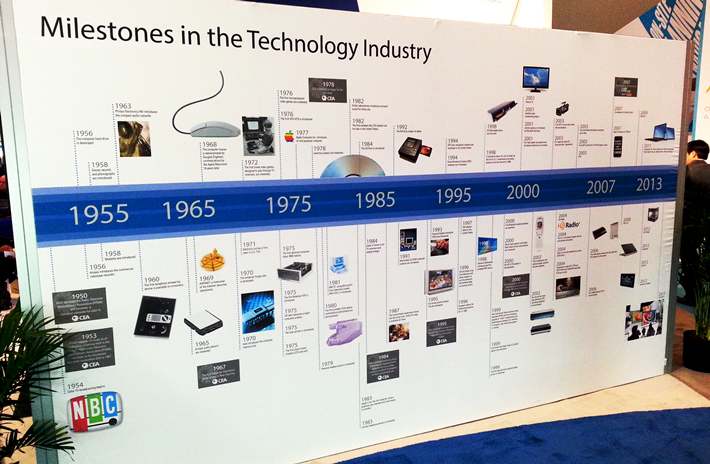
Photos by Dennis Martin.
Disclosure: I do not own any stock in any of the companies listed, nor was I paid to include any of them in this article.
Other CES Commentaries


 We are pleased to announce that Principled Technologies has acquired Demartek.
We are pleased to announce that Principled Technologies has acquired Demartek.